Updated January, 2011
For most campaigns, a website serves as an online focal point. It’s your virtual storefront, pulpit, recruiting office, library and begging center all rolled into one. Very often, it’s the first impression people will have of you — it’s your public face. And sometimes, it’s a goddamn embarrassment.
What should your website be? For starters, it should be findable, navigable, relevant, integrated, sharable and current. It should accurately reflect the kind of organization you are, or at least the kind of organization you would like to be perceived to be. For 99% of campaigns, it’s your most important single online asset.
A Note about Audience and Tone
When you’re designing your site and writing the content, think carefully about your audience. A site that’s designed to wave a red flag in front of a bull, for a fire-up-the-activists campaign for instance, should have a different tone than one that’s aimed at journalists, Hill staff and or uncommitted voters. For the former, red-meat, kill-the-evil-bastards language can be appropriate, but for the latter you’ll want to sound much more reasoned and reasonable.
For a while, I wasn’t much of a fan of campaigns and organizations creating a plethora of niche sites, since they do tend to dilute the effects of your promotional work. But if you have the resources to spread the word about each one, uniquely branded sites can help out in many circumstances. For instance, they allow you to use different branding, language and style when reaching different audience segments, and they can also help build a strong public identity for a short-term campaign. In the 2008 and 2010 election cycles, these “microsites” became a particularly popular tool for attacking opponents, since they allow a campaign to spread negative messaging without sullying its main website.
A Note about Technology
One of the fun things about web technology is that it’s always changing, and when we’re lucky it changes in a good direction. For years, for instance, we were promised that straightforward Content Management Systems would make it easy to create and maintain websites, even for beginners, but the reality has frequently been disappointing (and expensive). We’re now at the point, though, that campaigns and individual activists have a wide array of free or cheap site hosting options to consider, including open source and low-cost CMS’s. Many individual activists find that blogs and social network profiles are more than enough, while a straightforward CMS can make a campaign or organization site into a live and editable communications tool for non-technical staff. For more on CMS technology, see the OP101 chapter on Political Databases and the Tools, Time and Resources chapter from the Winning in 2010 guide.
Now, let’s look at what kind of a communications tool most political websites SHOULD be and figure out how to get there from here.
Be Findable
This should be a no-brainer, though too often it’s not — your site should be easy to find. First, let’s look at addresses. Does your URL make sense? Let’s say you’re taking on those vicious enemies of all that is right and just, in a campaign called “Blue Fizzies Must Die.” Is your URL “www.bfmd.org?” If so, you probably screwed up: people are much more likely to remember (and tell their friends about) a site called “www.bluefizziesmustdie.org.”
Yes, the former is shorter, but the latter is much more memorable. Of course, if people are used to referring to you by an acronym (i.e., AARP), you’re better off going with that. Also, do you have the .net and .com as well as the .org (if they’re available)? It never hurts to have all three if you can — you’ll lose readers if they enter the wrong one and can’t find you, since not everyone will try another option.
Next, you’ll want to spread the word far and wide, making sure that anyone looking for information about your topics can find you. Search engine visibility/optimization is an important part of the game, but your own active self-promotion is vital.
Be Navigable
Okay, so people found you, but can they find what they’re actually looking for once they reach your site? Readers get frustrated easily, and satisfaction is just a click away — a click away FROM your site. Good organization is key and so is clear labeling. Most importantly, you need to think about your site navigation from the point of view of the reader.
Organization (and corporate) sites frequently fall prey to org-chartitis — the tendency for navigation structures to be determined by institutional structures and institutional politics. Human Resources wants a button? They get a button, even if HR has NOTHING to do with purpose of the site. And that VP’s pet project on nonprofit campaign synergy? Button!
If your site structure looks like your organization tree, stop to think about someone coming to your site who’s never heard of you before. Not only do they not care about the welcome message from your president (unless he or she is famous, hot, unusually charismatic or is a candidate for office), the information they’re trying to find is probably buried somewhere deep in your press section, if it exists at all.
Site search and a site map can be helpful, but if your readers have to resort to them frequently, you’ve failed — a good navigational structure should render them superfluous except on extremely large and deep sites. In practice, most campaign sites will end up with 6-12 categories and buttons: an issue or issues overview, an activism button, a donate button, a press section, a home button (a must), about us, and contact us (another must, even if your contact info is at the bottom of every page).
If you have a resource-rich site, you might also break out fact sheets and reports, video and audio clips, groovy games, etc. If you cover a lot of issues or want to make several points about your main issue, you could display a link to each in the navigation, but try to keep it from becoming too cluttered — solve your navigation problems elegantly.
And label those buttons clearly. Yes, if you’re working on forestry issues, it can seem clever to call your resources section The Woodshed, but your readers don’t want clever — the want to find what they’re looking for. Make it easy on them and they’re more likely to reward you by actually sticking around long enough to read something.
Also, keep a consistent look-and-feel to the navigation throughout the site. You may add section-specific navigation to pages deeper in the site, but keep the top-level buttons in the same place on every page. For instance, in the press section, you might have secondary links to press releases, press contact names and info, briefing materials and advisories about upcoming events, but make sure that the Home, About Us, Issues and Contact Us links are where they were on the rest of the site’s pages.
The same idea holds true, incidentally, for your entire site — consistency is usually key to a good user experience. If you’re building a personal online art project on the conceptual role of squids in the development of a distinctive western aesthetic, do whatever you want — believe me, on personal projects, I’ve built some exquisitely cryptic navigation structures. But a campaign or organization site shouldn’t jerk readers around or play with their expectations — if your layout changes from page to page or section to section, you’d better have a good reason.
In the earlier days of the web, as large institutional (and corporate) sites grew up willy-nilly, it was common for different site sections to have wildly different layouts, and I have colleagues who just recently were STILL struggling to bring different parts of sprawling sites into a ruthlessly consistent look-and-feel. Be right-minded from the beginning and you won’t have to fight those battles down the road. Fortunately for us, modern site management tools such as database-driven content management systems and cascading style sheets make it easy for headings and pull quotes in one site section to look like headings and pull quotes in all other site sections, so that readers can say right away when they hit a new page, “oh, that’s a heading and that’s a pull quote.”
Your site front page will often be a special case, since it’s usually where campaigns and organizations highlight their most recent doings. In addition to your normal navigation links, you might have blurbs about recent stories, zippy buttons linking to active campaigns, a photo of a featured activist or a featured issue (“Blue Fizzies Stink!”), titles of recent press releases and a list of reports and fact sheets.
Try to avoid a cluttered look, though — use color to divide content by type or date, for instance, and keep the number of look-at-me promo pieces to a respectable number. For inspiration, look at the front pages of major news organizations, because they’re usually trying to display a huge amount of information in a small space. What works? What doesn’t? If you get lost on a site, always try to figure out why, and use that experience to improve your own site.
One final note — link your logo to your home page. It’s a simple thing, but users who get lost will often peck at the logo to see if it takes them back to the start. (Note: it’s also a rule Epolitics.com has long broken, and apparently for no good reason.)
Be Relevant (and Readable)
Getting back to the earlier point about content being key, if you’re promoting your site as having resources about a given subject, you’d better have them and they’d better be useful. For instance, if you’re running a candidate’s site, be sure you have the kind of resources that potential voters and donors are looking for, including the candidate’s positions on issues, his or her bio, instructions on how to register to vote (it never hurts), speeches or audio/video clips if you have them and easy and obvious opportunities to volunteer or to give money. It wouldn’t hurt to show some of your opponents’ positions in a compare-and-contrast format — voters often appreciate it and it gives you a chance to put your own oh-so-objective spin on what the other guy says (“Us Vs. Them: Why We’re Right and They Suck”).
If you have a lot of content to present (too much is better than not enough) and are afraid of firehosing readers, remember that the web makes it very easy to present information in layers. Think of your issues section as an onion, with different levels of detail defining the layers. The first layer could be a short, readable introduction to the most important points, with links to more detailed pieces about each point (the second layer). Those detailed pieces in turn link to more details and to primary sources if you have them (the polling data that your piece on public opinion is based on, for instance, or a spreadsheet of your opponent’s campaign contributions from well-known evildoers). Presenting information in layers lets your readers absorb it in amounts that THEY determine.
Also keep in mind that readers generally won’t move through your site in a linear path — they’re much more likely to jump around from topic to topic, and if they’re coming from a search engine, they may drop directly into a page deep in your site. You can hate them with the power of a thousand blinding suns for skipping your immensely literate and engaging introduction, but that won’t stop them from doing so. In response, make sure your content is organized such that it’s easy for readers to find their way around (cf. navigability). If a page is one in a series, make sure that it links to the previous and next pages and that there’s an obvious link back to the main page about the topic. Cross-reference relevant articles! Never miss a chance to keep someone on your site for an extra few minutes — the longer they’re there, the more likely they are to sign up or to give you money.
Be Integrated
Just as your online outreach should mesh with your work in the real world, your website should be integrated with the rest of your online presence. Your site should feature prominent links to your social media channels, for instance, and it should also connect in an easy and straightforward fashion with the signup form for your email advocacy/Constituent Relations Management system, as we’ll discuss in more detail in the list-building section of the chapter on email as a political tool.
One way political campaigns in particular typically try to connect website visitors with opportunities to get involved is through a “splash screen,” a simplified page or tab that pops up when someone first encounters the site. Splash screens generally encourage email signups, donations or volunteer opportunities, and one interesting development in the 2010 election cycle was the extent to which top-level political blogs began to use them to capture email addresses. Sites like DailyKos that had focused almost entirely on being online publishers and communities saw the value in forging a sustained connection with their readers via email, and splash screens were a good way to intercept visitors on their way to the articles they actually wanted to read.
Completing the connection, every scattered piece of your campaign’s online content should refer back to your main website or the appropriate microsite — people shouldn’t be able to encounter you online without also finding a way back to your main online home to find ways to get involved. Done right, online content is more than than a persuader: it’s also a recruiter.
Be Sharable
Another potentially potent recruiting source? Your own readers, supporters and activists, each of whom has the power to be your ambassador in their own online circles. Of course they can always post your content to Facebook, Twitter or “social news” sites such as Digg on their own, but you can make it easy on them by including the increasingly common “share” buttons in your page layouts. Some of these applications are site-specific, such as the popular Facebook “Like” button that many publishers now feature, but others (like the “AddThis” button on Epolitics.com) allow people to spread your link through many different online outlets or even email someone about your content. The rule of thumb? The easier it is for your readers to spread the word through the online channels THEY like to use, the better.
Be Current
Keeping sites up to date is a constant and usually thankless battle, and just when you think your content is current, some section just got stale. If you work for a large organization or campaign that’s constantly producing words and pictures, to some extent you’re in luck — you’ll probably have a steady stream of press releases, reports and white papers to pad things out. Though of course, that’s just more content to slip out of date when you’re not looking.
Some tips:
- Try to distinguish between time-sensitive and evergreen content. Most political issues don’t change THAT much from day to day, so try to keep your issue overviews as time-neutral as possible. When you have breaking news, keep it in a separate part of the page if you can, so that you don’t have to constantly root through the deep issue descriptions to make changes. I’m a big fan of the blurb-and-overview approach to a top-level section page — a series of blurbs about recent events at the top, followed by rarely-changing essentials about the issue.
- Except in press releases and other time-stamped documents (letters to Capitol Hill, press advisories, action alerts), avoid words like “tomorrow” and “yesterday” and “next week” — these go out of date quickly (as in, tomorrow), so use absolute dates as much as possible.
- As you post documents, try to keep notes about which pages talk about things that are expected to happen or could happen (i.e., “a vote on the bill is expected next week”) and go back to update them as necessary. It drives me crazy when I’m going through my own sites and find something from last summer that was “expected to happen” — argh, I should have told readers what happened or at least killed off the page off when it was no longer in use. If you’re really organized, make little alerts for yourself in your time-management program (Outlook, etc.). If you’re like me, you remember haphazardly.
- Put a date on documents. You may be tempted to leave dates off (“if they can’t see how old it is, they won’t know it’s out of date!”), but it’s generally a bad idea — if readers can’t see how old it is, the can’t know IF it’s out of date and won’t know whether to trust it or not. I started doing this religiously on an environmental site I managed for years after a friend was poking through it and got frustrated because she didn’t know whether the information was current or not. A useful side benefit has been that it’s easy to point out to the campaign staff when their content is grossly out of date (“hey guys, you realize that the last substantive thing you did was six months ago? Hmmm, THAT will look good to the executive director….”).
Final Thoughts About Your Site
We’ll talk more later about specific tactics for integrating your site into your overall online campaign, but let’s leave with this for now: as you build and develop your site over time, never lose sight of what it’s FOR. Are you trying to build an activist list or activist network? Elect a candidate? Promote your organization or your own ideas? Influence press coverage? Help move a bill through Congress? Most likely, several of the above? Then your site should DO them, and not get bogged down by the superfluous.
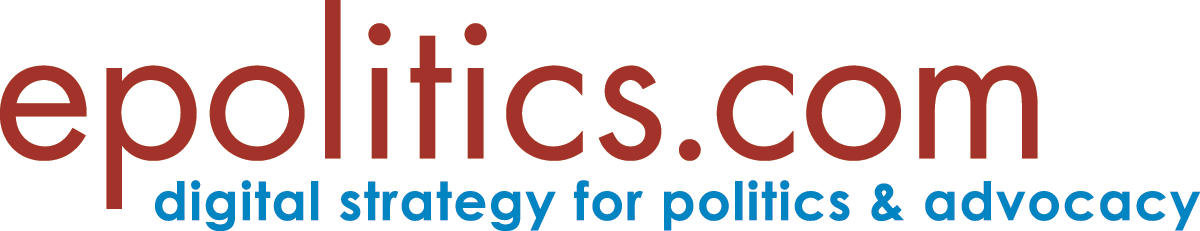

I just discovered your site today. Speaking as a marcom professional, I think you write beautifully and offer terrific advice. Are you available for engagements? I am in process of founding a nonprofit corporation, classifiable as advocacy, not politics. Next week we are purchasing fundraising software, database, etc., and want to initiate website build, which we have designed; we also have a good deal of action-oriented content/broadcast quality video. Subject is animal adoptions, which may not be your thing. But if it is, I would love to speak with you. If not, just keep up the great work.
All best,
Sandy Bodner
[…] in the rare case that a Facebook page or MySpace profile will do, just about every campaign needs a website if they intend to use the internet at all. A campaign website’s primary goal is almost always […]
[…] Next: Websites […]
Do you have any specific recommendations on what political website software to use? I’ve been Googling around but an article offering advice on the best Joomla or WordPress campaign site solutions would be helpful. Thanks!
Hi Kerry, I’m not sure I’d recommend Joomla. Have you looked Salsa? If you’re a Democrat, you can use their DLCCWeb product, and I can connect you with someone over there if you need it.