Guest article! Brian Cook is with the Human Rights Campaign, which works on marriage equality and other equal rights issues for the LGBT community. He recently put the Google Grants guide below out on the Progressive Exchange and was kind enough to let us reprint it here at Epolitics.com.
Maximizing Your Google Grant
By Brian Cook
Background
A Google Grant is available to qualifying 501(c)(3) non-profit organizations. The Grant is worth $10,000 per month of Google AdWords, with some restrictions on keywords and bidding. If used properly, it represents an enormous opportunity to drive traffic to your website and reach a new and significant audience.
When an organization uses its Google Grant at full capacity (spends its entire grant) for two months, it is eligible to apply for Google Grantspro, which is an additional $30,000 per month of AdWords. For any organization, $40,000 per month of free advertising is a huge bonus. For financially lean non-profits, it can be game-changing.
Basics
The program rules and restrictions are explained in detail here.
Budget Constraints
The main difference between a standard AdWords campaign and a Google Grant AdWords campaign is the maximum cost-per-click (CPC) bid of $1. That restriction is lower than CPC bids for many high-traffic keywords, which effectively precludes Google Grantees from competing for those terms. Therefore, Google Grantees must focus primarily on long-tail, lower traffic, niche searches, for which the $1 CPC bid is sufficient to appear on the first page of search results.
Tactics
The key to maximizing your Google Grant is discovering patterns of keywords that are cheap, targeted and for which there is some traffic. This will vary based on your particular issue, but here are some examples that have worked well for us.
Geographic Queries
Since equality legislation varies from state-to-state, appending state and city names to queries has produced excellent results. Some examples are:
- gay marriage California
- marriage equality Maryland
- lgbt church Nashville
Lists of state names and of the most populous cities in the U.S. are readily available on Wikipedia, and large volumes of keywords can be generated using simple search/replace macros. Since the Grant represents free advertising, it’s not necessary to spend time filtering out low-converting or ambiguous keywords, like:
- Washington transgender healthcare
Interrogative Queries
A popular query format often overlooked is the interrogative query. These show up in both Google Analytics traffic source reports, as well as internal site search logs. Some examples are:
- Am I a lesbian?
- What is gay marriage?
Position Queries
Where a topic is controversial, there is usually a lot of search traffic for research, particularly where the searcher is looking for information with a certain viewpoint. It’s valuable to capture all of that traffic, whether in line with your viewpoint or not. Some examples are:
- pro same sex marriage
- gay marriage cons
- examples of lgbt civil rights violations
- for marriage equality
- arguments against homosexuality
Brand Queries
Your website should already rank organically for searches that are clearly trying to find your organization. Still, having an AdWords presence for those terms can help reinforce your brand. Generally, it’s always better to have a larger presence in Google’s search results, and brand queries represent low-hanging fruit.
Capturing All Variants
In search, it’s important to remember that pluralizing or changing the order of words represents an entirely different keyword. Each of these is a different variation:
- Pro same sex marriage
- Pro same-sex marriage
- Pros same sex marriage
- Same sex marriage pros
- Samesex marriage pros
Matching
Google AdWords allows broad matching, exact matching and phrase matching. While trying to maximize traffic through a Google Grant, it’s best to set keywords to broad match. Once the Grant is running at capacity, those matching types can be fine-tuned for better clickthrough rates (CTR) and conversion rates.
Reaching Capacity
The $10,000/month of value is divided by the number of days in a given month, and Grant ads are shown each day until that daily limit is reached. To quality for the Grantspro program ($40,000/month instead of $10,000/month), an organization must use at least $9,500/month of their Grant for two months.
Grantspro
After an organization qualifies, it must apply for Grantspro, which includes passing a test on AdWords account management with a score of at least 85. There’s no penalty for retaking the test as many times as necessary. Then the organization must wait for approval, which ostensibly happens quarterly. This part of the process was done before the rollout of a more unified Google for Nonprofits system, so it may no longer be accurate.
At HRC, we reached capacity for our Google Grant in March and April, and applied for Grantspro as soon as we could at the beginning of May. By October, we’d still heard nothing, and asked our account manager at Google (for an unrelated remarketing campaign), to check on our status. In early November, we were approved for Grantspro, which automatically and immediately tripled our daily limit.
In fact, we’d continued to gradually build our account throughout the months of waiting for Grantspro approval, and had such a large and thorough list of keywords that we were already reaching the capacity of our Grantspro grant.
As long as Google continues to support the program, we will happily reap the benefits of almost a half million dollars of annual search advertising. We receive almost 2,000 visits each day from the program, making it a major source of traffic and expanding our online presence.
Thanks for sharing this, Brian! Great specifics and examples for other folks to draw on. – cpd
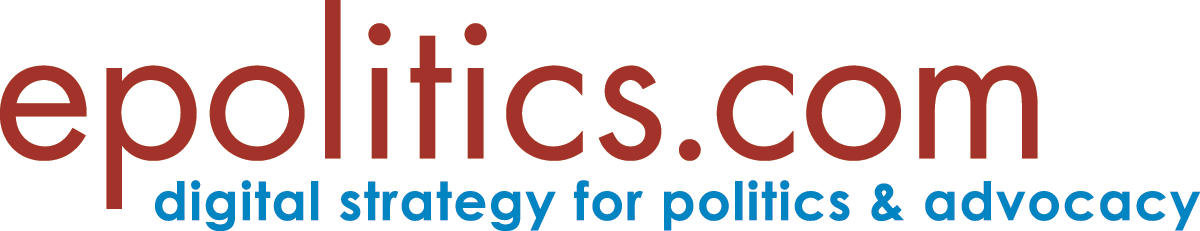
[…] interrogative and position queries This last suggestion comes from our friends at e.politics. When working on your list of keywords, don’t forget to include geographic, interrogative and […]
[…] The folks at e.politics have a guest post from Human Rights Campaign’s Brian Cook that’s worth checking out. […]