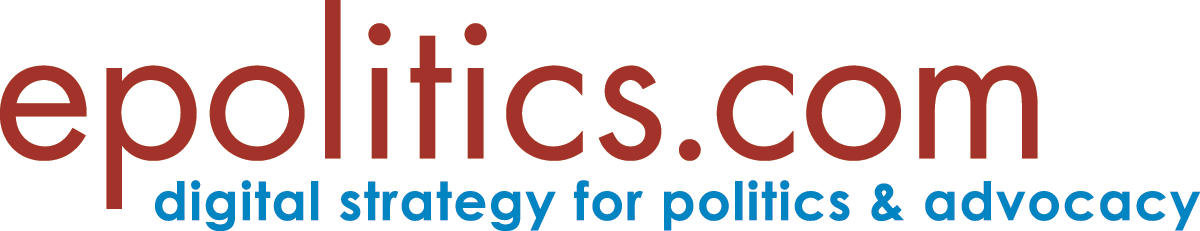Revamping an online advocacy operation can be a major undertaking, but most of us can still benefit from a few minutes spent thinking about the basics. In that vein, below are ten things you can do today that should help you get the most out of online advocacy and fundraising. Need more details about good online advocacy tools and tactics? I have a book for you. Want help putting your new plans into action? I’m happy to chat.
Bonus for early readers of this post: don’t miss next week’s digital strategy webinar, which will provide an in-depth overview of many of the topics discussed below.
1. Use more images on social media
Are you mostly posting links and text on Facebook? Big mistake! Facebook’s content-display algorithm will tend to show your content to many more of your followers if you put it in an “image post,” such as a photo or an infographic Pro tip: include whatever link you want people to follow in the text description you write when you post the image. Plus, don’t forget Twitter: it’s more of an image-driven medium than in the past.
2. Check your email and website statistics
It’s amazing what just a few minutes in your web and advocacy/fundraising email statistics can tell you. What pages on your site are people viewing? Where are they coming from? What are the dead ends, the pages that people view before leaving your site? What emails are your followers opening? Which are they acting on? When are they sent? What are the successful subject lines? And much more….
3.Create a content plan and a content schedule
Content was king on the internet in 1999 and it still is today. What’s your plan to produce good content to attract supporters and persuade the persuadable? What KIND of content can your organization produce, and what online (and offline) channels are a good fit for it? When do you plan to publish/post/send it, and how can your various online (and offline) channels work together to spread the word to the right audiences?
4. Recycle/repurpose good content
Recycling is a virtue, Dick Cheney once said, and he was definitely right when it comes to online content. That Hill-focused, super-wonky fact sheet your issue expert created? Turn it into 20 tweets, each with a different factoid and a link back to the original. Then, put a personal spin on it and write a blog post. Or, turn it into an infographic for Facebook and Twitter. Likewise, don’t be shy about reusing images or stories that got a stront response before on Facebook or Pinterest: if they worked once, they’ll likely work again.
5. Have your mom try to navigate your website
Having someone who’s not as familiar with your organization or your issues navigate your website can be extrememly revealing. Which navigation links are confusing? What terrific content is hidden unless you know where to look? What’s downright obscure unless you’re a expert in your field?
6. Make your email signup box (and social media buttons) bigger/more prominent
Simply making the email signup box big and easy to find can boost your organic signups significantly. Likewise with social media signup buttons. Pro tip: combine them into a “stay in touch” section to make it easy for people to follow you via the channels they prefer.
7. Check your website and advocacy/fundraising emails on mobile phones and tablets
Is your site readable on mobile phones? If the layout is more than just a handful of years old, probably not. What about your advocacy and fundraising emails? Depending on your audience, more than half of your supporters may be opening your messages on a mobile device. Can they take the actions you want them to? Pro tip: fixing an email template is likely to be a lot cheaper and easier than creating a mobile-friendly website, so focus on the proverbial low-hanging fruit.
8. Check your online advocacy and fundraising processes for user speedbumps
Take a close look at what your supporters have to do to take an advocacy action or to give you money. Do they ahve to go through a series of pages? If so, some people will drop off at every step. Do you ask for information you don’t really need? Do the pages load slowly? Online retailers invest millions of dollars in making sure that their transactions are as easy as possible, and you should learn from their experience.
9. Question your social strategy
WHY are you on Facebook, Twitter, Pinterest, LinkedIn, et al? What are you trying to get out of each of these channels? How does your content strategy support your social strategy? Do you have defined benchmarks for success in each channel? The big question: do the results you’re getting from social media justify the time and energy you put into it? If not, what can you do to either improve your social strategy or allocate your resources more appropriately?
10. Understand your goals
And finally, the Big Kahuna: what are your overall goals as a team, an organization and a movement? Does your online strategy substantively advance those goals? What can you change to bring your day-to-day work more into alignment with your long-term needs?
Do you have suggestions to add to the list? Leave them as a comment below, and thank you!
Note: this list expands on the list contained in a paper handout distributed at the 2014 FuseCon/Salsa user conference.
– cpd