Guest article! Steve Kleine is a Principal with Ensomo, a social media marketing, monitoring and analysis firm. You can reach Steve directly at steve@ensomo.com, and also check out his earlier article on social media monitoring for campaigns.
Major Changes to Facebook Brand Timelines Means More Work for Political Social Media Marketers, and Here’s How to Prepare
Last week, the ever-evolving Facebook rolled out sweeping changes to its brand pages, which are now called Brand Timelines. Making the move is voluntary now, but by March 31st, all pages will be converted to the new format. Like personal pages, these are using the Timeline concept. The format between the two is very similar, but there are major changes that will require political social media managers to rethink their Facebook strategy. The experience is now much more photo-centric, offering many ways to visually communicate your politician’s message. Below is a list of the most significant changes and what a campaign should do before they make the switch.
Note: If you do not have a brand page for your candidate and are just using a personal page, this is a great time to make the switch. Brand pages offer far more to a campaign than a personal profile and are not limited to 5000 friends.
Good-bye Landing Page, Hello Cover Photo
Many campaigns and politicians are currently using a custom “landing page.” When you go to their brand page, instead of seeing the list of posts on the page’s wall, you see a custom designed page. There are normally three calls to action: 1) To “like” the page 2) To donate and 3) to volunteer. Landing pages have been shown to be extremely effective in increasing the amount of user engagement on the page (liking, commenting, sharing, going to other pages, etc.) Oh well — under the new layout, landing pages will be no more.
Instead, as on personal profile pages, Facebook will let you chose your own “cover photo.” These are large photos that stretch across the page and are 850 pixels by 315 pixels. Facebook is pretty blunt that these photos should not be promotional in nature and recommend there be little to no text on them. This is actually a good thing. Users get turned off when they feel they are being overly sold to, especially on Facebook.
The cover photo is a perfect place to put a powerful image that communicates what the candidate or politician is all about. President Obama has made the switch and is taking full advantage of his cover photo as you can see here. When his campaign first switched to Timeline, they used the chart showing his success at job creation. As of this writing, the image is of the President fist bumping what looks to be a janitor. By the time you read this, they will most likely change the photo again. As the old saying goes, a picture tells a thousand words, and with cover photos, this could never be more true. Cover photos will be the first thing a user will be drawn to, so they really need to make a splash. Tip: you should change it on a regular basis to communicate more about the politician, especially when new issues come up.
Timeline — Tell Your Story, All of It!
The format of actual posts has changed much like the format of the personal pages: they are now split into two columns in a timeline format. Crucially, they allow you to go back (all the way to 1800) and post milestones in the politician’s life. The idea is that Facebook wants its users to be able to easily tell their story. This will be a great asset to politicians to highlight the moments in time when an event or action turned them into the person they are today. Most start at birth, include important events of their childhood and education and then combine personal with political events as they move into adulthood. President Obama’s starts with his birth with an image of a coffee mug with his birth certificate on the front. It is this type of creativity that will set the new Facebook brand timelines apart.
In the Timeline, photos are now much bigger, giving you an opportunity to tell a more powerful and visual story than with the old pages. For the milestone of President Obama’s wedding, they use a great shot from the reception of the newlyweds dancing. Before switching over to the Timeline format, you should update the timeline with all major events. You can always go in and add more photos or information later, but when it launches you want to give your supporters a complete story about your politician.
Reduced Tab Visibility – Major Format Changes
The “tabs” or “apps” that run down the side of the page in the current format are now moved to a row under the cover photo as rectangular panels or images. Before, you could have dozen of tabs visible on all pages. With Timeline there is only space for three custom tabs. For the rest of your tabs, the user will have to click a drop-down menu to see them all.
With these changes, you will need to go back to your app developers to make sure they are updating the apps to address these changes (for instance, the new dimensions include a width up to 810 pixels). You will then have to identify the top three apps you want to make visible — chances are users are NOT going to see the other tabs, so this VERY important. Depending on events, you may want to cycle some of your apps into the top spot to address current issues or events.
“Pinning” Content to the Top of the Page
Perhaps in exchange for taking away the landing page, Facebook will now let you “pin” posts to the top of the page. Once pinned, the content will stay at the top of the Timeline for seven days or until you pin something else. You can only have one item pinned at a time. The post will also remain in its place in chronological order in the Timeline. This is a great way to showcase new and interesting content or highlight an older post that has become relevant to a current issue. This is also a great place to put a call to action such as to donate or volunteer.
Private Messaging
While a simple change, allowing private messaging between the page owner and the user is very powerful. Now the candidate or politician can engage in much more detailed conversations with the user. Conversations that might not interest all users (say, a precinct-wide issue) can now be addressed without filling up the content of the Timeline. This will reduce the amount of noise and make it easier for users to navigate the content.
Be careful when taking a conversation private. You do not want a user to think you are trying to hide a conversation from the public on a contentious issue or “sweep them under the rug.” Send them a private message and then be sure to post to the thread that you have done so and explain why. This helps the user find the message and assures them and the rest of your audience that you are not trying to hide or avoid an issue.
Conclusion
Facebook brand timelines are putting a lot of pressure on social media managers around the world. However, being able to tell a politician’s story in such a stunningly visual way will really help voters and constituents connect with them. Just make sure you follow the mantra of social media: do not over-promote, keep the content interesting and meaningful, encourage engagement, and monitor conversations for meaningful opinions and trends to help you continuously improve your social media presence.
Thanks Steve! For more on recent changes in the fast-moving world of social media, see Pinterest for Politics: Not Just a Shiny New Toy and Using FourSquare, Gowalla and Facebook Places in Political Campaigns. – cpd
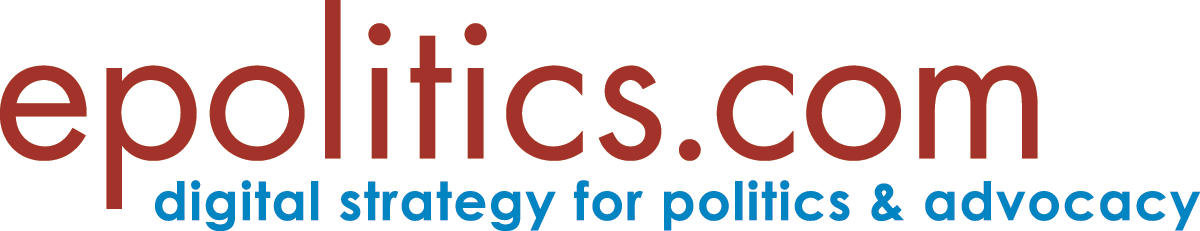
Fantastic article Steve. Candidates and their staff who are not up to date on social media are doomed.
I forwarded to my clients.
[…] È™i pe twitter zilele trecute unui articol publicat cu aproape trei săptămâni în urmă pe e.politics. Era vorba despre schimbările aduse de Facebook Brand Timelines (trecerea paginilor de facebook la […]